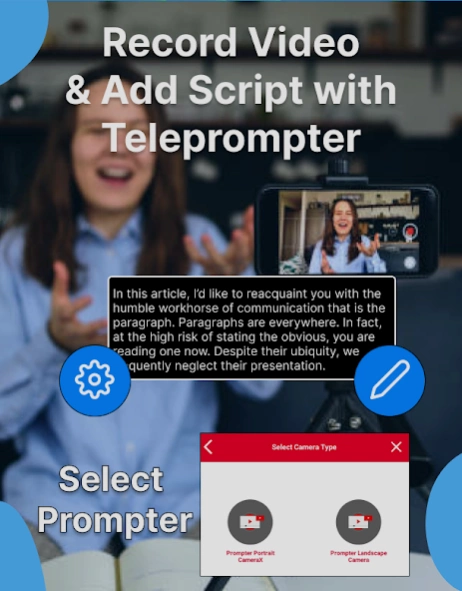Teleprompter Camera 1.27
Free Version
Publisher Description
Teleprompter Camera - With Teleprompter camera record video & audio, Teleprompter video .
With teleprompter camera app you can easily read your script and at the same time record video or audio of the script easily. Video Teleprompter app provides best option to capture video clip script. Teleprompter camera app for android provides both features to make video or audio clip with script voice. Teleprompter mirror show script in front of camera screen so the person can speak and record video clip easily. With the help of tele video app you can easily explain your content to your audience rather than making notes and other staff. You can easily customize video teleprompter for your own needs, font color, speed of script moving and other staff.
Teleprompter recorder is one of the best tools for some professional people like anchor, actor so you podcasting any type of video with custom created script and best text marquee approach. You can use for to record vlogging video and televideo.
Most of the time you need to record video of speaking some script it’s difficult to remember all script in short time with this phone teleprompter you can read your script and record a video clip from the front & back facing camera at the same time, the best part of the app you can also create audio of any script with this nice tools. You can easily customize the setting of script text scrolling speed and other staff.
Video teleprompter allows you to quickly take a block of script and start prompting it. Teleprompter Video app used for presentations, lectures, broadcasters, filmmakers, musicians & singers, business professionals, or any public speaking. You can read a script while recording yourself using the front & back camera. Simply press record and read the script as it scrolls down on the screen. As the script scrolls next to the camera lens, so you look like you're talking to your audience when you are actually reading.
With the help of teleprompter with video and audio you can boost your social media channels by creating amazing social post in minute with these nice tools. Create lecture video in minute for your student with this nice app. You can also create any audio clip with this prompter easily. Add a copyright free music track to give an emotional touch to your video or audio.
Teleprompter with video & audio Features:
- create unlimited video & audio of script.
- Smoothly scrolling text, text marquee approach
- Free add unlimited script, edit, delete, share script.
- imported text form external or drive easily
- Play, Share, and Delete the script easily
- Customize prompter with your own need easily
- You can also create audio promoter with this nice tools.
📝 Contact Us:
Any time contact us our team is always ready to take your feedback on board and respond to you as quickly as possible. Email us on.
About Teleprompter Camera
Teleprompter Camera is a free app for Android published in the PIMS & Calendars list of apps, part of Business.
The company that develops Teleprompter Camera is SUFIAN TECH. The latest version released by its developer is 1.27.
To install Teleprompter Camera on your Android device, just click the green Continue To App button above to start the installation process. The app is listed on our website since 2023-11-17 and was downloaded 2 times. We have already checked if the download link is safe, however for your own protection we recommend that you scan the downloaded app with your antivirus. Your antivirus may detect the Teleprompter Camera as malware as malware if the download link to com.sufiantech.teleprompterforvideoaudio is broken.
How to install Teleprompter Camera on your Android device:
- Click on the Continue To App button on our website. This will redirect you to Google Play.
- Once the Teleprompter Camera is shown in the Google Play listing of your Android device, you can start its download and installation. Tap on the Install button located below the search bar and to the right of the app icon.
- A pop-up window with the permissions required by Teleprompter Camera will be shown. Click on Accept to continue the process.
- Teleprompter Camera will be downloaded onto your device, displaying a progress. Once the download completes, the installation will start and you'll get a notification after the installation is finished.